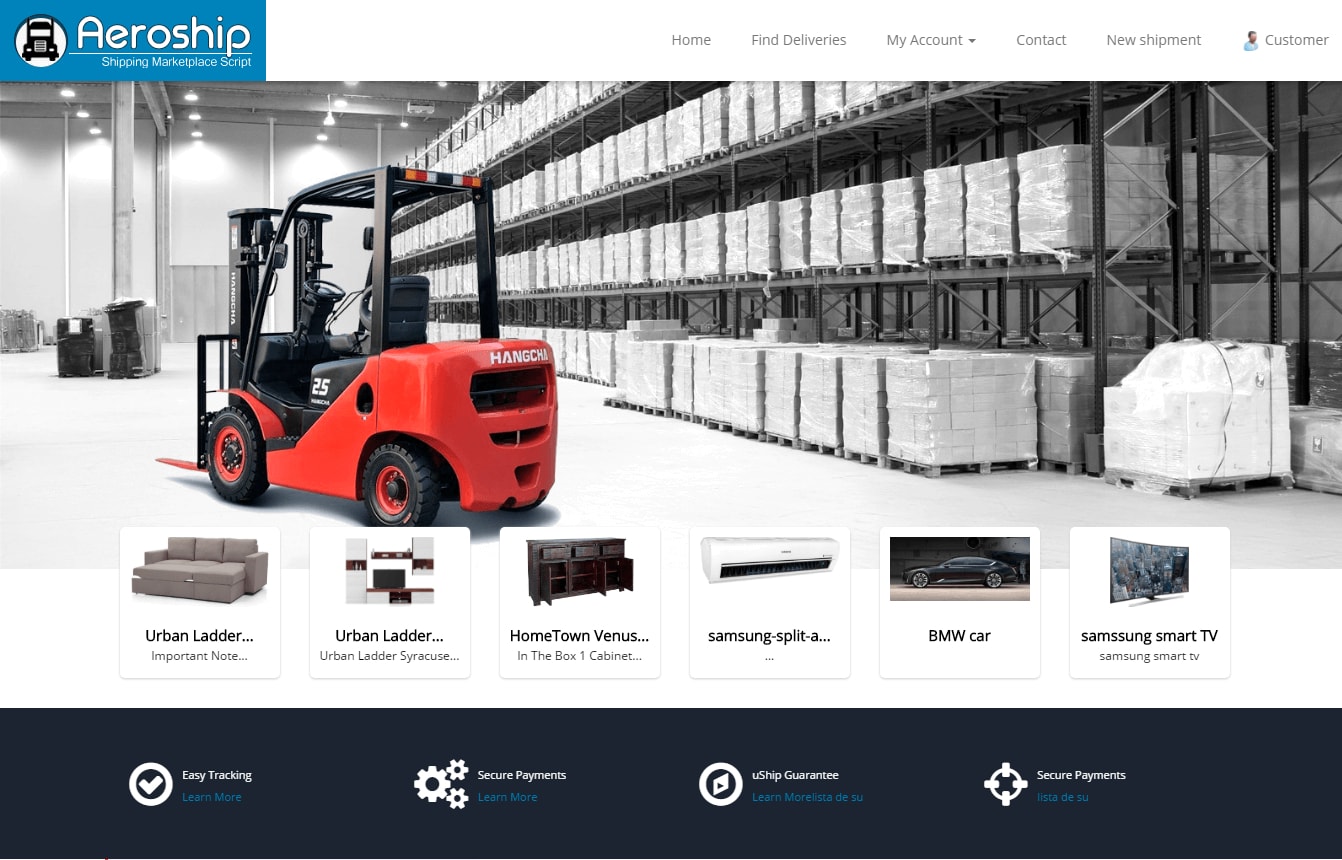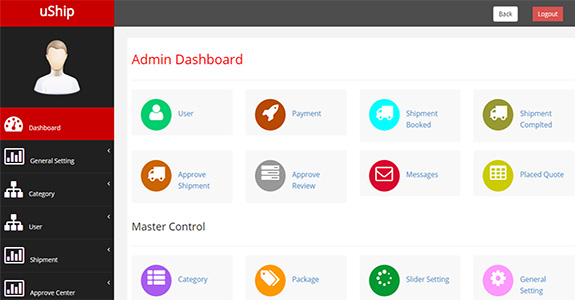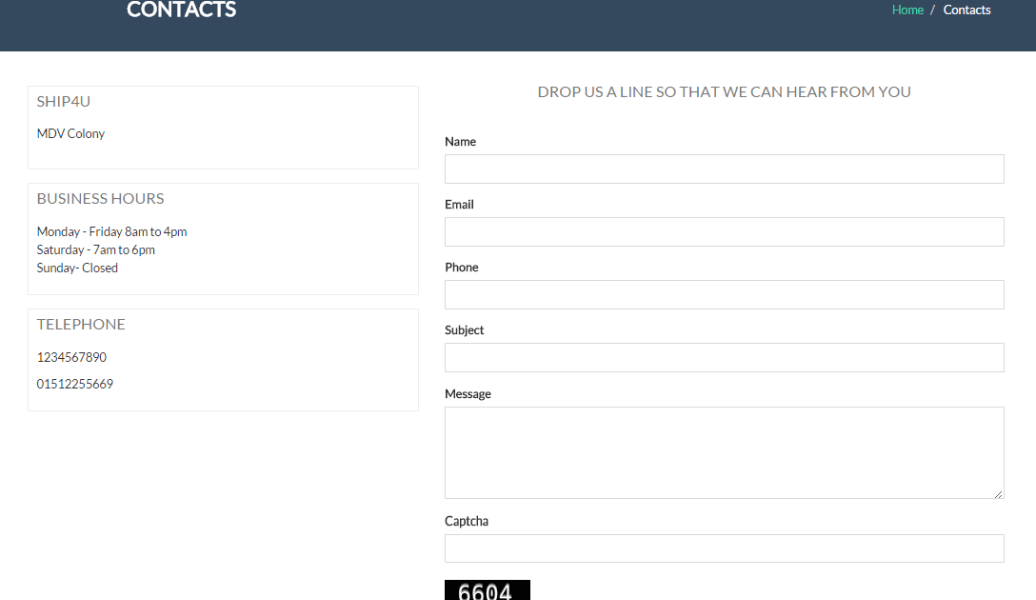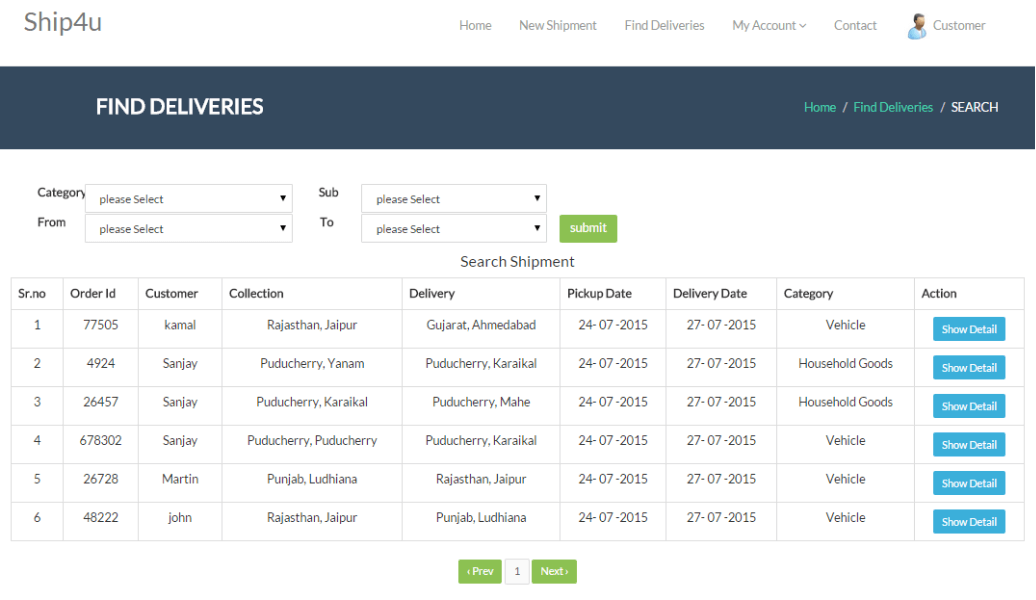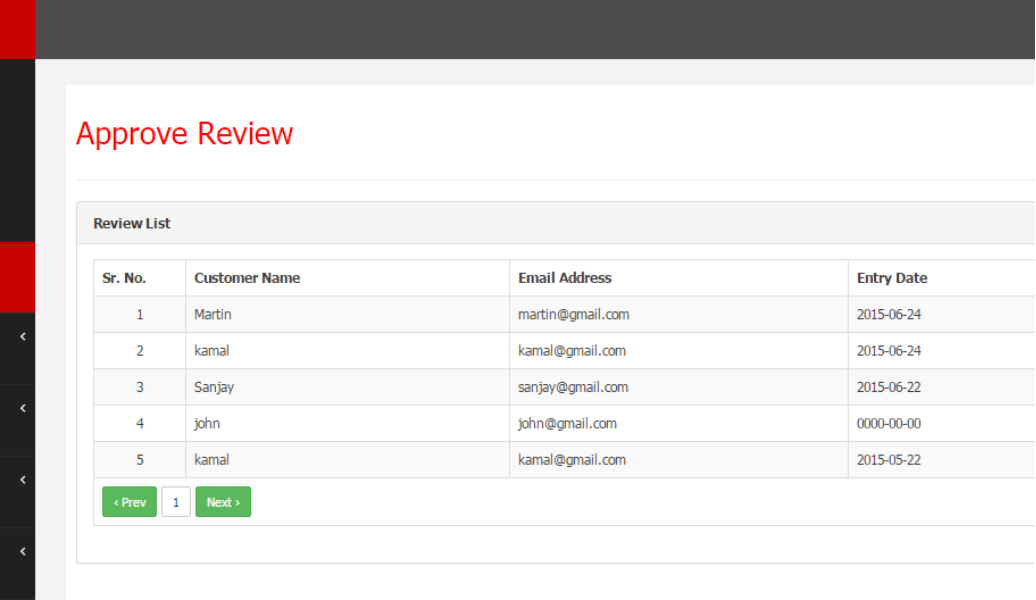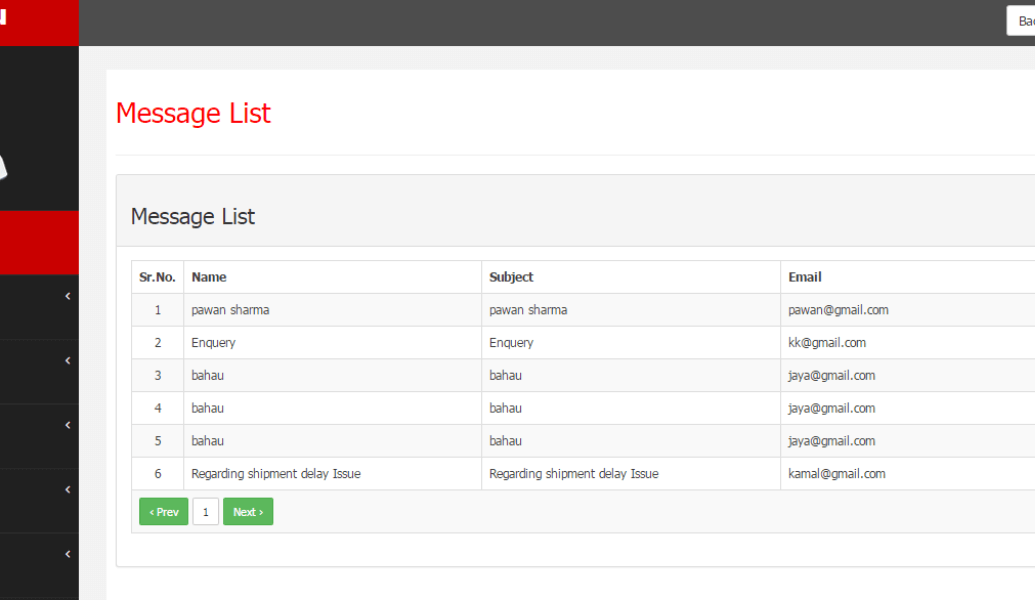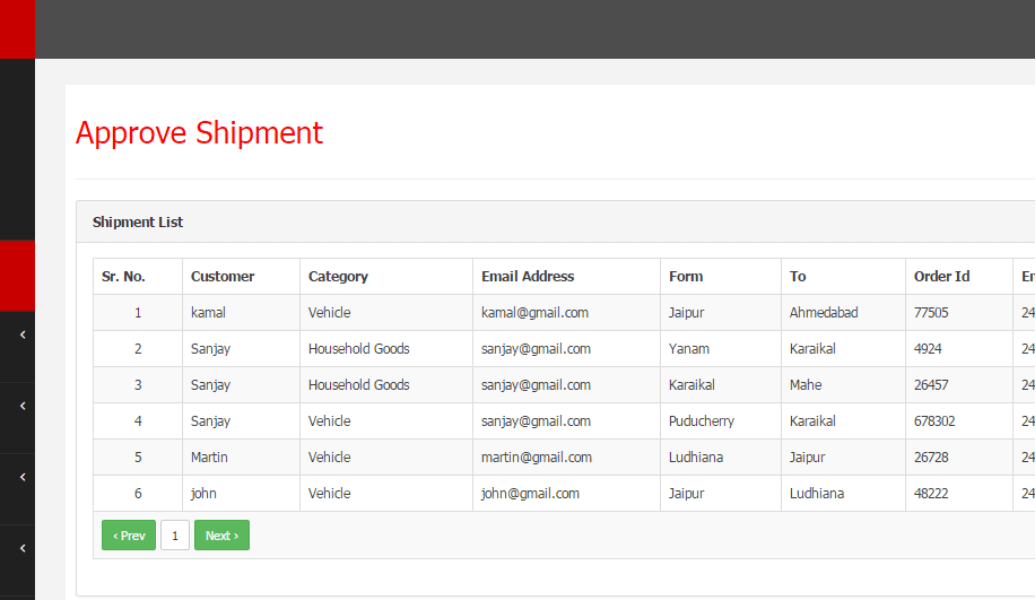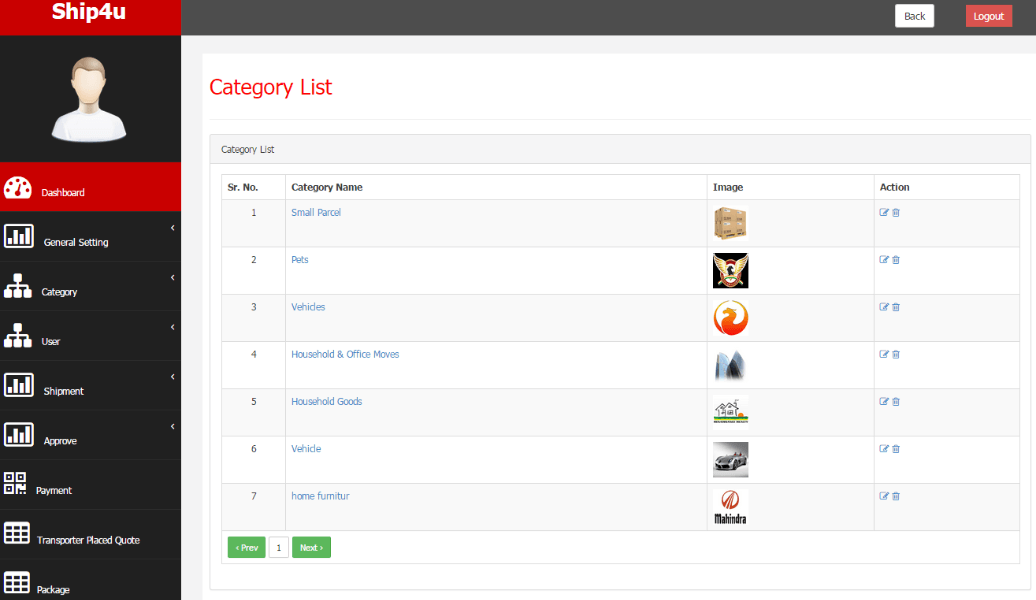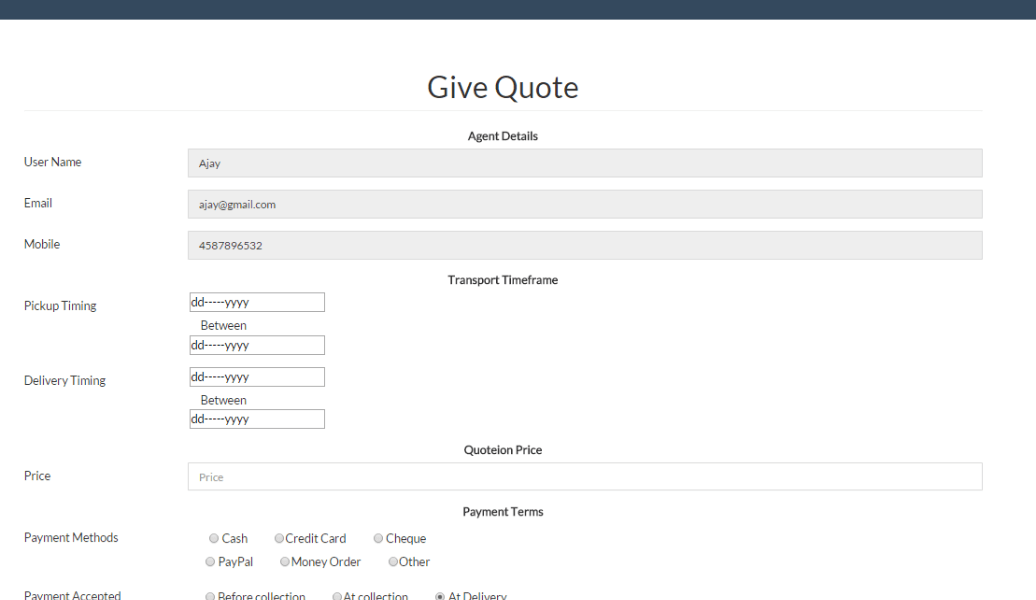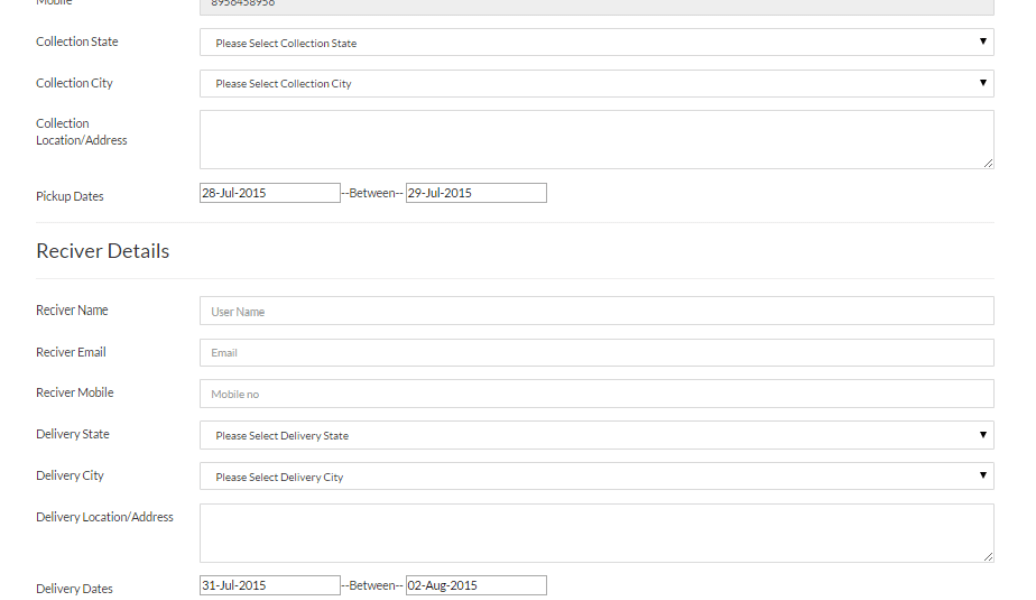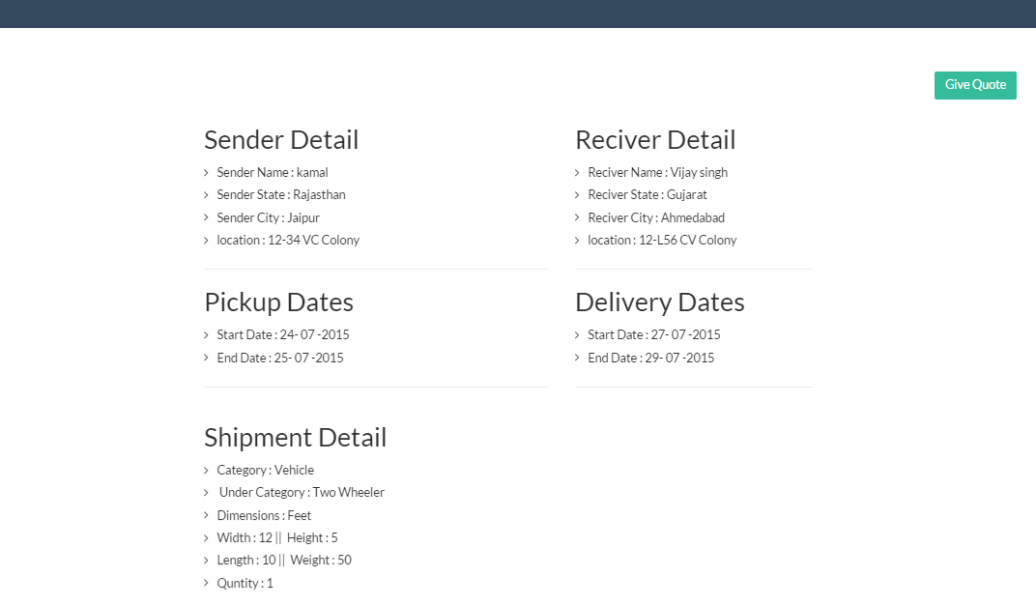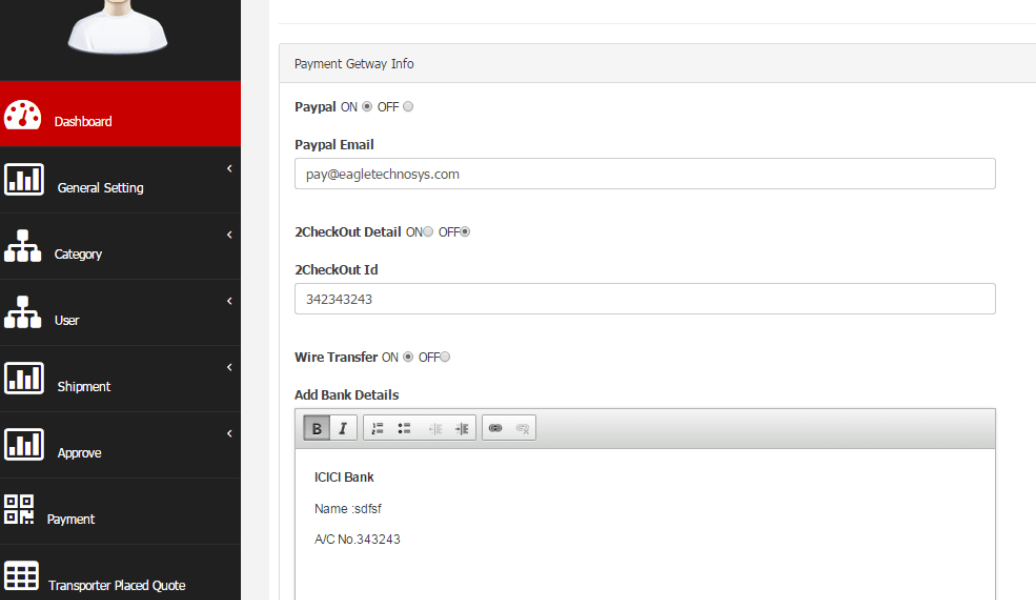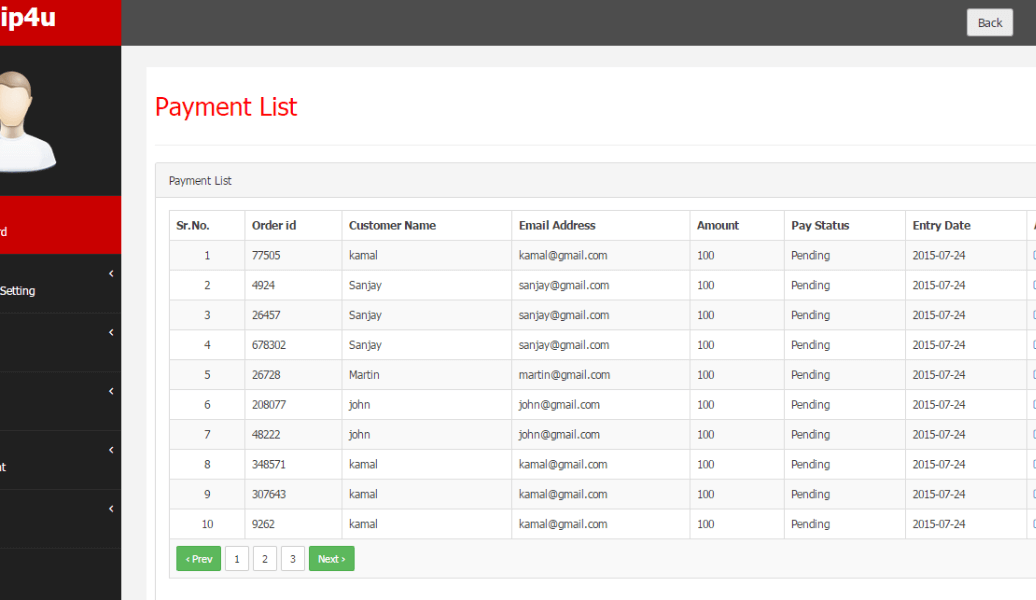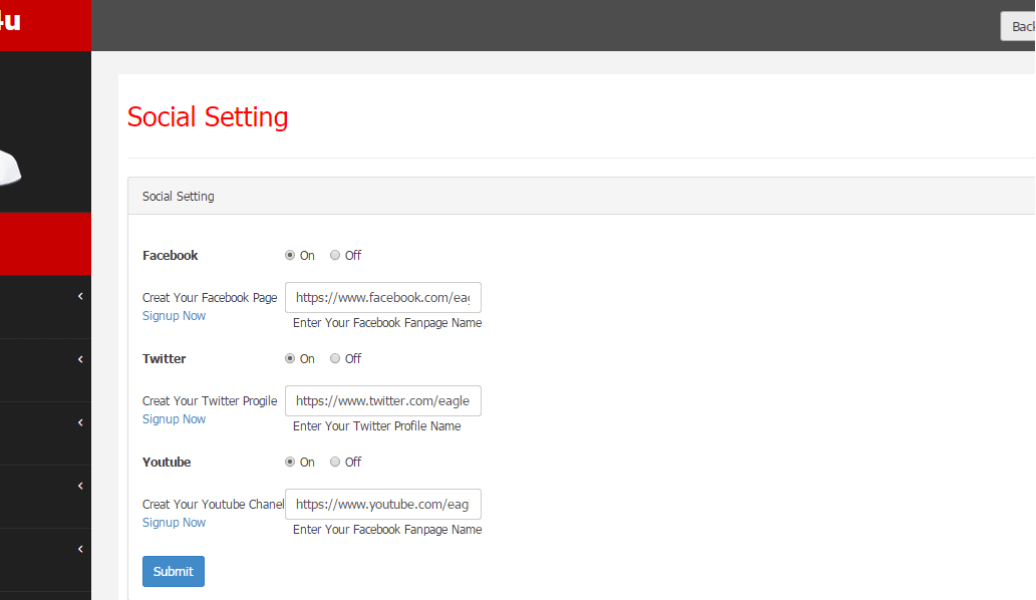Shipping Marketplace Script
One of the Best Bidding shipment Booking Management Script Solution
Front Demo <Admin DemoLive Demo of Shipping Marketplace script
Click on the images below to check live demo of both front and admin section.
Software Features
Online Booking
Payment Gateway
Customer/Transporter login
Customer/Transporter My Account
Compare Given Quote
Mobile Compatible
Email Alert
User Friendly
Check Shipment Status
Payment Status
Complete Website
User Management
Shipping Marketplace script
Frontend : https://aeroship.fniix.com
Admin: https://aeroship.fniix.com/admin.php
username: admin
password: password
Transporter:
https://aeroship.fniix.com/login.html
username: [email protected]
password: password
Customer:
https://aeroship.fniix.com/login.html
username: [email protected]
password: password

Online Shipment Booking
Give your clients a way to book their shipment online. Just enter the consignment and shipment and shipment detail and add shipment.

Online Transporter Give Quote
All Transporter Can Give Quote on Shipments. Transporter Can See All Other Transporter's Given Quote On Shipment.

Detail View
Here Transporter Can See Full Detail Info Of Shipment Like Sender Detail,Reciver Detail,Pickup Dates,Delivery Dates and Shipment Detail.

Complete website
With this online tracking feature you will get your own complete website which have all the static pages like Home, About us, Privacy Policy, Term & condition, New Shipment, Find Delivers,Login,My Account and contact us.

Latest News
There is a news section on fronted where you can add news about your company what's new or what are you doing and know you clients or visitors about your company.

Customer Login
A separate login panel for Customer to add shipments. That's the way they don't need to login in admin panel to add shipment and Customer Can Manage his/her Shipment in My Account.

Transporter Login
A separate login panel for Transporter to Find shipments. That's the way they don't need to login in admin panel to find shipment and Manage Shipment in My Account.

Compare Transporter Given Quote
Customer can Compare All Transporter Given Quote on Shipment and Choose Best Among Them.

Check Shipment Status
Customer and Transporter Can Check All His/Her Shipment Status in My Account Section as Booked Shipment, Active Shipment ,Completed Shipment and Cencel Shipment.

Update Shipment Status
Here Transporter can find all booked shipment with its current status. Transporter can update shipment status from here.

User Management
From your site admin panel you can Management User's (Customer/Transporter), see Basic Detail of user as name,email,mobile no.,address etc.

Booked/Completed/Cencel Shipment
Here you can see shipments according to its status Booked or Completed or Cencel .

Approve Shipment
Here Admin can Manage all Customer Posted Shipment, admin can Make Active Or inactive Shipment and also see full detail of Shipment

Approve Placed Quote
Here Admin can Manage all Transporter Posted Shipment Quote, admin can Make Active Or inactive Transporter Posted Quote and also see full detail of Quote.
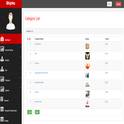
Category List
Here Admin can Manage all Category and Under Category. Admin can add Category and Under Category.

Mail List
Here Admin can Manage all Mail List.

News Management
Add latest news about your company in news management option. Let know your customer whats up next in your company by adding latest news.

Payment List
In the admin panel you can see Payment Status of all User.

Payment Getway Info
Here Admin Can Manage Payment Getway Setting.

Slider Management
In Slider Management admin can Manage front slider Banner. admin can change slider image,text.